Inhalt
Technik des OLED
OLED (Organic Light Emitting Diode) Displays benötigen im Unterschied zu LCDs (Liquid Crystal Display – Flüssigkristallanzeige) keine Hintergrundbeleuchtung, sie leuchten selbst. Ein OLED besteht aus zwei Elektroden, von denen mindestens eine transparent sein muss. Im Zwischenraum befinden sich organische Halbleiterschichten aus natürlichen Farbstoffen. Die organischen Schichten leuchten, wenn sie von Gleichstrom durchflossen werden. Basis der Technik ist die Entdeckung der Elektrolumineszenz: ein Festkörper wird durch Anlegen einer elektrischen Spannung dazu angeregt Licht zu erzeugen.
Die verschiedenen OLEDs unterscheiden sich in der Größe und in der Art wie sie vom Microcontroller angesprochen werden. Der Datenbus I2C (Inter Integrated Circuit) benötigt zusätzlich zur Stromversorgung nur zwei Anschlüsse für die Datenübetragung, der SPI-Bus (Serial Peripheral Interface) verwendet fünf zusätzliche Anschlüsse.
OLEDs verschiedener Größen
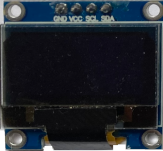

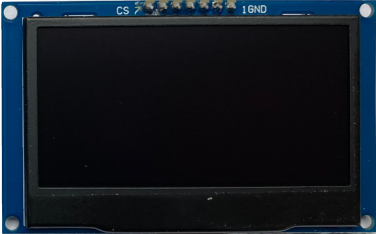
0,96 OLED Ansteuerung mit I2C
1,3 Zoll OLED Ansteuerung mit I2C
2,42 Zoll OLED Ansteuerung mit SPI
Schaltplan OLED 0,96 Zoll OLED mit Arduino

Schaltplan OLED 2,42 Zoll OLED mit Arduino
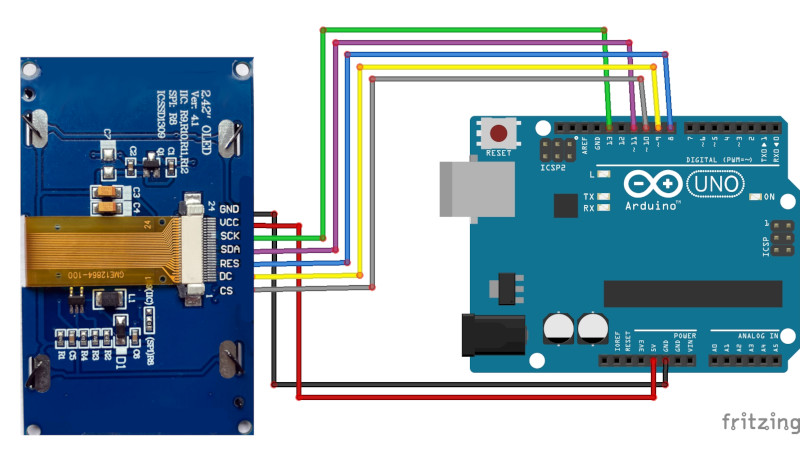
GND -> GND
VCC -> 5V
SCK -> 13
SDA -> 11
RS -> 8
DC -> 9
CS -> 10
Benötigte Bibliothek
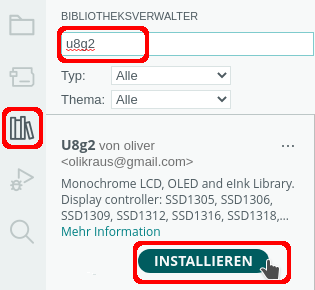
Suche unter
Sketch -> Bibliothek einbinden -> Bibliotheken verwalten
nach der Bibliothek u8g2
oder klicke auf das Icon ![]()
Funktionen der Bibliothek u8g2 im Film
2,42 Zoll OLED am Arduino UNO
Das Programm
Die verschiedenen OLEDs müssen je nach dem verwendeten Chipsatz mit der Bibliothek u8g2 unterschiedlich angesprochen werden:
0,96 Zoll mit I2C-Ansteuerung (SSD1306)
U8G2_SSD1306_128X64_NONAME_1_HW_I2C oled(U8G2_R0, U8X8_PIN_NONE);
1,3 Zoll mit I2C-Ansteuerung (SH1106)
U8G2_SH1106_128X64_NONAME_1_HW_I2C oled(U8G2_R0, U8X8_PIN_NONE);
2,42 Zoll mit SPI-Ansteuerung (SSD1309)
U8G2_SSD1309_128X64_NONAME2_1_4W_HW_SPI oled(U8G2_R0, 10, 9, 8);
# include "U8g2lib.h"
// 2,42 Zoll OLED initialisieren
U8G2_SSD1309_128X64_NONAME2_1_4W_HW_SPI oled(U8G2_R0, 10, 9, 8);
// Bildschirmgröße feststellen
int BildschirmBreite = oled.getDisplayWidth();
int BildschirmHoehe = oled.getDisplayHeight();
// Smiley XBM erstellt mit GIMP
# define SmileyBreite 46
# define SmileyHoehe 45
static unsigned char Smiley[] =
{
0x00, 0x00, 0xfe, 0x1f, 0x00, 0x00, 0x00, 0xc0, 0xff, 0xff, 0x00, 0x00,
0x00, 0xf0, 0x07, 0xf8, 0x03, 0x00, 0x00, 0xfc, 0x00, 0xc0, 0x0f, 0x00,
0x00, 0x3e, 0x00, 0x00, 0x1f, 0x00, 0x80, 0x0f, 0x00, 0x00, 0x7c, 0x00,
0xc0, 0x07, 0x00, 0x00, 0xf8, 0x00, 0xe0, 0x01, 0x00, 0x00, 0xe0, 0x01,
0xf0, 0x00, 0x00, 0x00, 0xc0, 0x03, 0x70, 0x00, 0x00, 0x00, 0x80, 0x03,
0x38, 0x7e, 0x00, 0x80, 0x1f, 0x07, 0x38, 0xff, 0x00, 0xc0, 0x3f, 0x07,
0x9c, 0xff, 0x01, 0xc0, 0x3f, 0x0e, 0x9c, 0xe7, 0x01, 0xc0, 0x39, 0x0e,
0x8e, 0xc3, 0x01, 0xc0, 0x30, 0x1c, 0x8e, 0xe3, 0x01, 0xc0, 0x31, 0x1c,
0x86, 0xf7, 0x01, 0xc0, 0x3b, 0x18, 0x87, 0xff, 0x01, 0xc0, 0x3f, 0x38,
0x07, 0xff, 0x00, 0x80, 0x3f, 0x38, 0x03, 0x7e, 0x00, 0x80, 0x1f, 0x30,
0x03, 0x00, 0x00, 0x00, 0x00, 0x30, 0x03, 0x00, 0x00, 0x00, 0x00, 0x30,
0x03, 0x00, 0x00, 0x00, 0x00, 0x30, 0x03, 0x00, 0x00, 0x00, 0x00, 0x30,
0x03, 0x00, 0x00, 0x00, 0x00, 0x30, 0x03, 0x00, 0x00, 0x00, 0x00, 0x30,
0x07, 0x00, 0x00, 0x00, 0x00, 0x38, 0x07, 0x20, 0x00, 0x00, 0x01, 0x38,
0x06, 0x70, 0x00, 0x80, 0x03, 0x18, 0x0e, 0xf0, 0x00, 0xc0, 0x01, 0x1c,
0x0e, 0xe0, 0x03, 0xf0, 0x01, 0x1c, 0x1c, 0xc0, 0x3f, 0xfc, 0x00, 0x0e,
0x1c, 0x80, 0xff, 0x7f, 0x00, 0x0e, 0x38, 0x00, 0xfc, 0x1f, 0x00, 0x07,
0x38, 0x00, 0xc0, 0x03, 0x00, 0x07, 0x70, 0x00, 0x00, 0x00, 0x80, 0x03,
0xf0, 0x00, 0x00, 0x00, 0xc0, 0x03, 0xe0, 0x01, 0x00, 0x00, 0xe0, 0x01,
0xc0, 0x07, 0x00, 0x00, 0xf8, 0x00, 0x80, 0x0f, 0x00, 0x00, 0x7c, 0x00,
0x00, 0x3e, 0x00, 0x00, 0x1f, 0x00, 0x00, 0xfc, 0x00, 0xc0, 0x0f, 0x00,
0x00, 0xf0, 0x07, 0xf8, 0x03, 0x00, 0x00, 0xc0, 0xff, 0xff, 0x00, 0x00,
0x00, 0x00, 0xfe, 0x1f, 0x00, 0x00
};
void setup()
{
// Zufallsgenerator starten
randomSeed(A0);
// Display starten
oled.begin();
// Kontrast maximal 255
oled.setContrast(200);
}
void loop()
{
// Farbe weiß
oled.setDrawColor(1);
// Smiley
oled.firstPage();
do
{
oled.drawXBM(40, 10, SmileyBreite, SmileyHoehe, Smiley);
}
while (oled.nextPage());
delay(2000);
oled.clearDisplay();
// Pixelmuster
oled.firstPage();
do
{
for (int i = 0; i < 500; i ++)
{
int x = random(1, BildschirmBreite);
int y = random(1, BildschirmHoehe);
oled.drawPixel(x, y);
}
}
while (oled.nextPage());
delay(2000);
oled.clearDisplay();
// Text zeigen
oled.firstPage();
do
{
oled.setFontDirection(0);
// Schriftart wechseln
oled.setFont(u8g2_font_unifont_t_symbols);
oled.setCursor(2, 10);
oled.print("Text");
// Schriftart wechseln
oled.setFont(u8g2_font_helvB14_tf);
oled.setCursor(2, 30);
oled.print("Text");
// Schriftart wechseln
oled.setFont(u8g2_font_courB24_tf);
oled.setCursor(2, 60);
oled.print("Text");
}
while (oled.nextPage());
delay(2000);
oled.clearDisplay();
// Kreise
oled.firstPage();
do
{
for (int i = 2; i < BildschirmHoehe / 2; i += 3)
{
oled.drawCircle(BildschirmBreite / 2, BildschirmHoehe / 2, i);
delay(10);
}
}
while (oled.nextPage());
delay(2000);
oled.clearDisplay();
// Rahmen
oled.firstPage();
do
{
for (int i = 2; i < BildschirmHoehe; i += 10)
{
oled.drawFrame(0, 0, i, i);
}
}
while (oled.nextPage());
delay(2000);
oled.clearDisplay();
// vertikale Linie
oled.firstPage();
do
{
for (int i = 0; i < BildschirmBreite; i += 4)
{
oled.drawVLine(i, 0, BildschirmBreite - 1);
}
}
while (oled.nextPage());
delay(2000);
oled.clearDisplay();
// horizontale Linie
oled.firstPage();
do
{
for (int i = 0; i < BildschirmHoehe; i += 4)
{
oled.drawHLine(0, i, BildschirmBreite - 1);
}
}
while (oled.nextPage());
delay(2000);
oled.clearDisplay();
// ausgefüllte Kreise
oled.firstPage();
do
{
int Radius = 5;
int StartX = 10;
int StartY = 10;
while (StartX < BildschirmBreite - Radius)
{
for (int i = StartY; i < BildschirmBreite - Radius; i += 20)
{
oled.drawDisc(StartX, i, Radius);
}
StartX += 10;
}
}
while (oled.nextPage());
delay(2000);
oled.clearDisplay();
// Linien
oled.firstPage();
do
{
for (int i = 0; i < BildschirmBreite; i += 5)
{
oled.drawLine(0, i, 128, 64);
}
for (int i = BildschirmBreite; i > 0; i -= 5)
{
oled.drawLine(BildschirmBreite, i, 0, 0);
}
}
while (oled.nextPage());
delay(2000);
oled.clearDisplay();
}
Funduino - Dein Onlineshop für Mikroelektronik
-
Dauerhaft bis zu 10 % Rabatt für Schüler, Studenten und Lehrkräfte
-
Mehr als 4.000 Artikel sofort verfügbar!
-
Mehr als 10 Jahre Erfahrung mit Arduino, 3D-Druck und co.


 Heute schon gespart?
Heute schon gespart?