Inhalt
Beispiele für die Verwendung von TFT-Displays
- Navigationsgerät und Armaturentafel im Auto
- Fernseher und Computermonitore
- Digitalkameras und Smartphones
- in Haushaltgeräten: Herd, Küchenmaschinen
Anschluss an den Arduino
Benötigte Bibliotheken
Suche im Bibliotheksverwalter
Sketch -> Bibliothek einbinden -> Bibliotheken verwalten
oder über das entsprechende Icon nach der Bibliothek Adafruit ST7735.
Anschließend musst in der nächsten Dialogbox die zusätzlichen Bibliotheken installieren.
Funktionen der Bibliothek Adafruit ST77735
Das Programm im Film
Der Programmcode
// Pins zuordnen
# define TFT_PIN_CS 10
# define TFT_PIN_DC 9
# define TFT_PIN_RST 8
// Bibliotheken einbinden
# include "SPI.h"
# include "Adafruit_GFX.h"
# include "Adafruit_ST7735.h"
Adafruit_ST7735 tft = Adafruit_ST7735(TFT_PIN_CS, TFT_PIN_DC, TFT_PIN_RST);
void setup()
{
Serial.begin(9600);
delay(500);
Serial.println("Bildschirm: " + String(tft.height()) + " x " + String(tft.width()));
tft.initR(INITR_REDTAB);
// Bildschirm um 180 Grad drehen
tft.setRotation(2);
// schwarzer Hintergrund
tft.fillScreen(ST7735_BLACK);
// verschiedene Schriftgrößen
tft.setTextSize(1);
tft.setCursor(1, 5);
tft.setTextColor(ST7735_BLUE);
tft.print("Text");
delay(500);
tft.setTextSize(2);
tft.setCursor(1, 20);
tft.setTextColor(ST7735_GREEN);
tft.print("Text");
delay(500);
tft.setTextSize(3);
tft.setCursor(1, 40);
tft.setTextColor(ST7735_RED);
tft.print("Text");
delay(500);
tft.setTextSize(4);
tft.setCursor(1, 70);
tft.setTextColor(ST7735_YELLOW);
tft.print("Text");
delay(2000);
// Linien ziehen
tft.fillScreen(ST7735_BLACK);
tft.drawLine(1, 1, tft.width(), 1, ST7735_ORANGE);
tft.drawLine(1, 30, tft.width(), 30, ST7735_ORANGE);
tft.drawLine(1, 60, tft.width(), 60, ST7735_ORANGE);
delay(2000);
// Kreise zeichnen
tft.fillScreen(ST7735_BLACK);
tft.fillCircle(60, 60, 50, ST7735_MAGENTA);
tft.fillCircle(60, 60, 30, ST7735_GREEN);
tft.fillCircle(60, 60, 30, ST7735_YELLOW);
delay(2000);
// Rechtecke zeichnen
tft.fillScreen(ST7735_BLACK);
tft.drawRect(1, 1, 50, 50, ST7735_ORANGE);
tft.drawRect(5, 5, 50, 50, ST7735_ORANGE);
tft.drawRect(10, 10, 50, 50, ST7735_ORANGE);
delay(2000);
// ausgefüllte Rechtecke zeichnen
tft.fillScreen(ST7735_BLACK);
tft.fillRect(5, 5, 50, 50, ST7735_GREEN);
tft.fillRect(10, 10, 70, 70, ST7735_BLUE);
tft.fillRect(15, 15, 90, 90, ST7735_RED);
}
void loop()
{
// nichts zu tun, das Programm
// läuft nur einmal
}
Funduino - Dein Onlineshop für Mikroelektronik
-
Dauerhaft bis zu 10 % Rabatt für Schüler, Studenten und Lehrkräfte
-
Mehr als 4.000 Artikel sofort verfügbar!
-
Mehr als 10 Jahre Erfahrung mit Arduino, 3D-Druck und co.

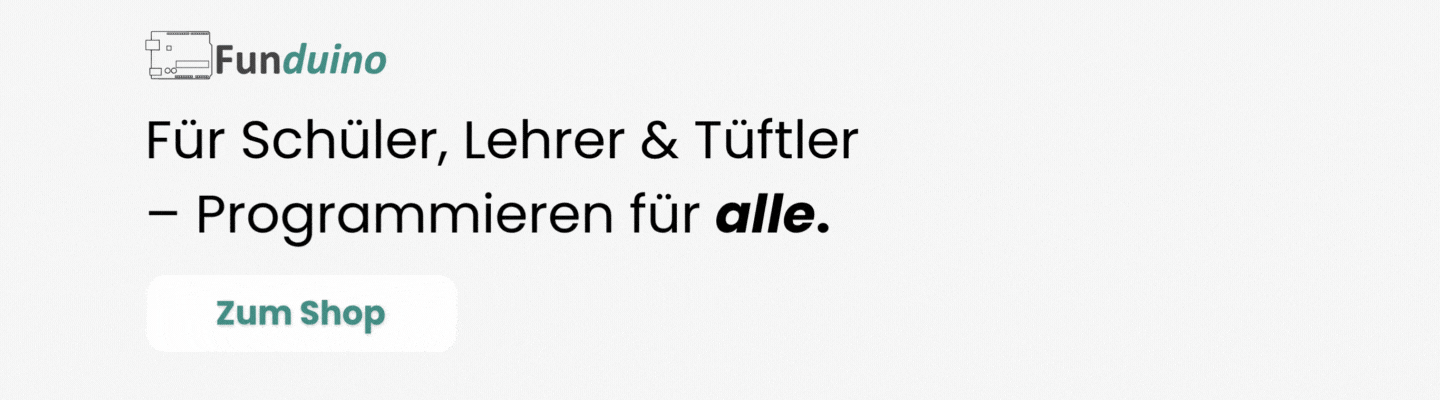
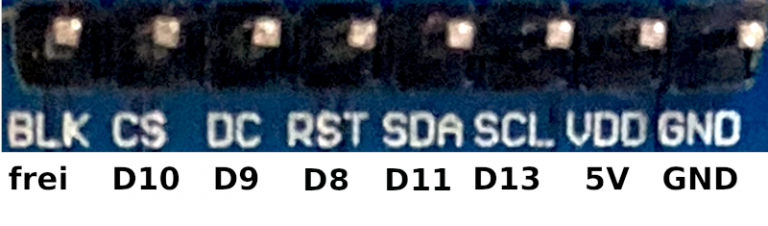
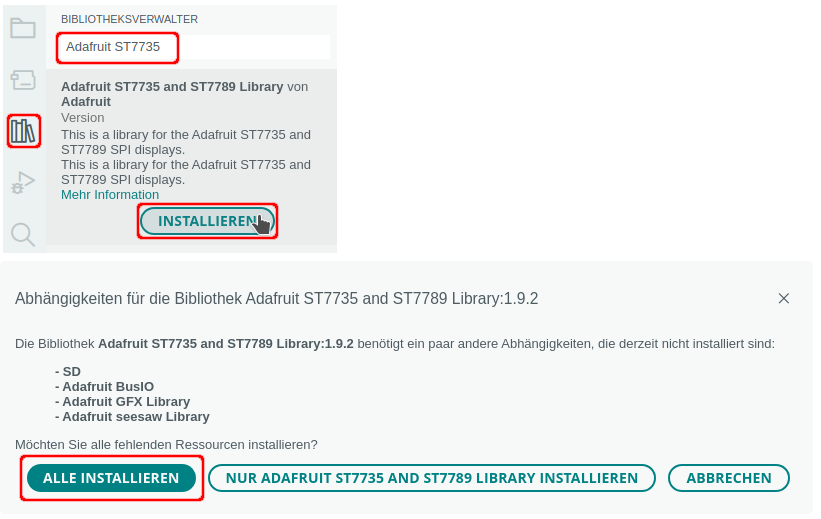
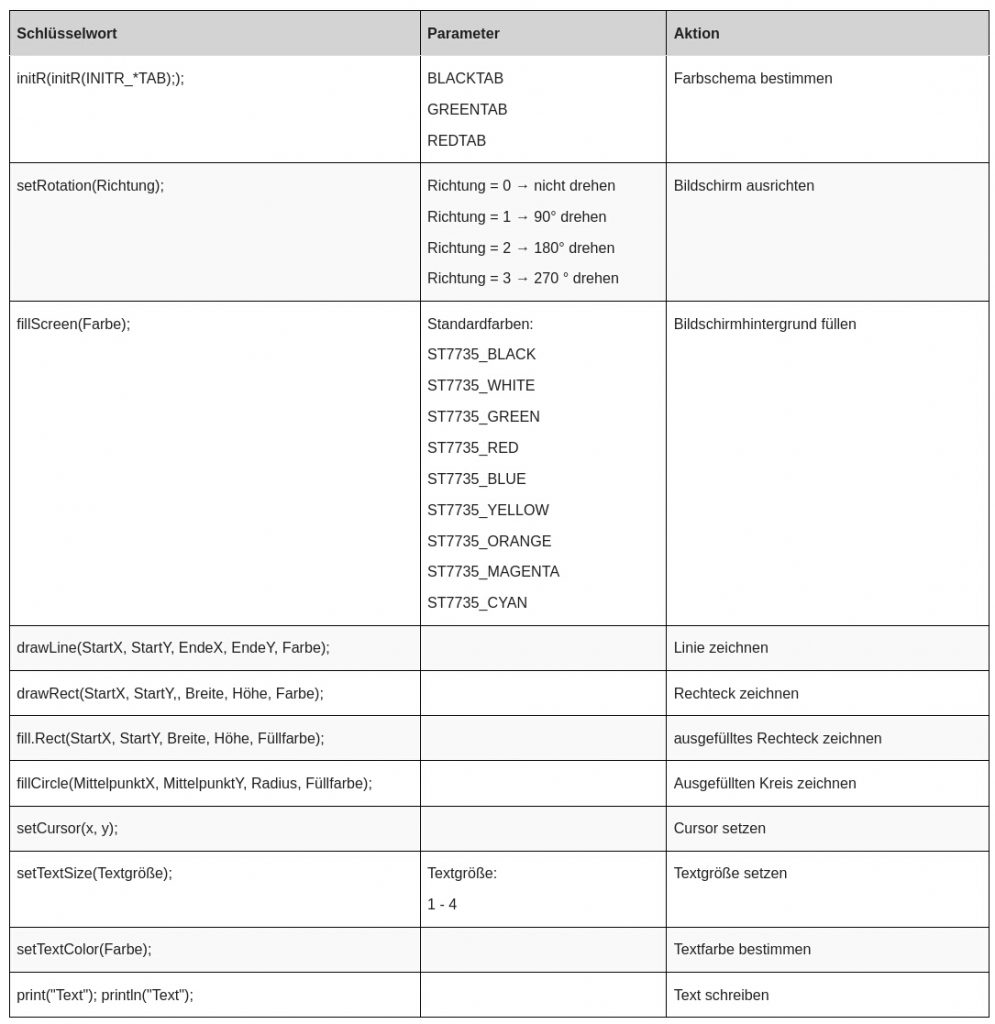
 Heute schon gespart?
Heute schon gespart?